Safe mode is indispensable when it comes to troubleshooting pesky software problems on your computer. But have you ever wished that a similar feature existed on your Android device? It does, and it’s easy to use: Here’s how to restart your Android phone into safe mode.
Press and hold your phone’s power button for a few seconds until Android prompts you to turn off your phone—just as you would normally do to power it down. Next, tap and hold Power off for a few seconds until your phone asks you to confirm that you want to enter safe mode. Tap OK, and your phone will restart into safe mode.
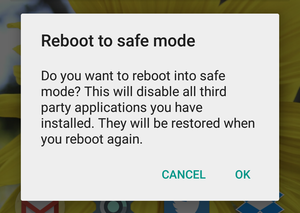
Are you sure you want to restart into safe mode? If so, tap OK.
To read this article in full or to leave a comment, please click here